Total Net Solutions
Setting Up Outlook Express
1. Open
Outlook Express
2. From the file menu select Tools, Accounts.
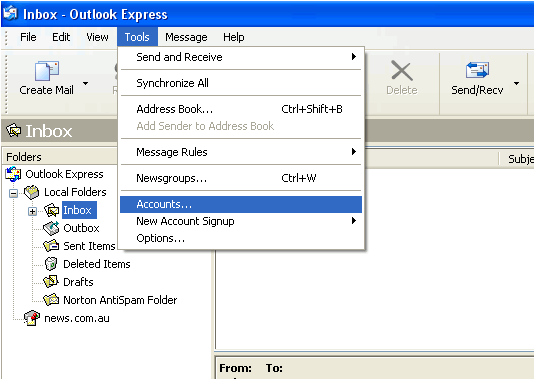
3. The Internet
Accounts Dialog Box will open. Ensure the Mail tab is selected.
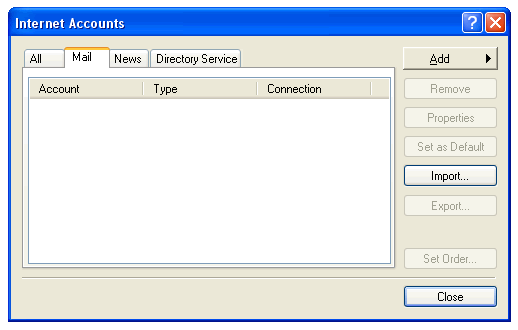
4. Is your mail account showing in this box? If Yes go
to step 5. If No go to step
8.
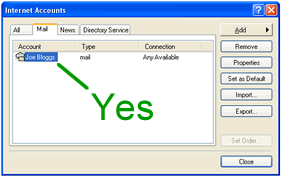
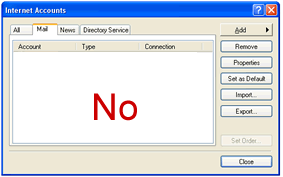
5. Select
the mail account name and click properties.
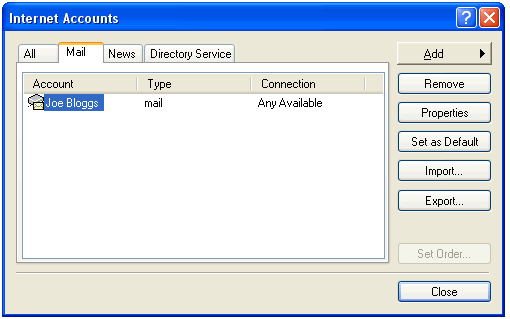
6. Under the General tab ensure your email address is correct.
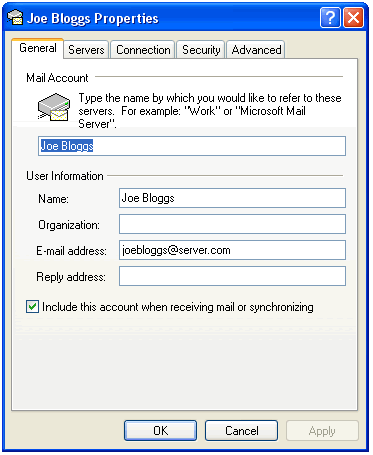
7. Click the Servers tab. Make the following adjustments and click OK.
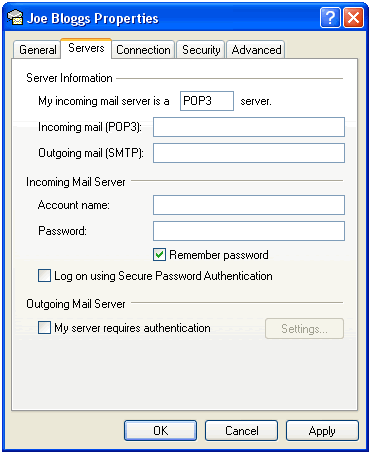
8. Click Add, Mail.
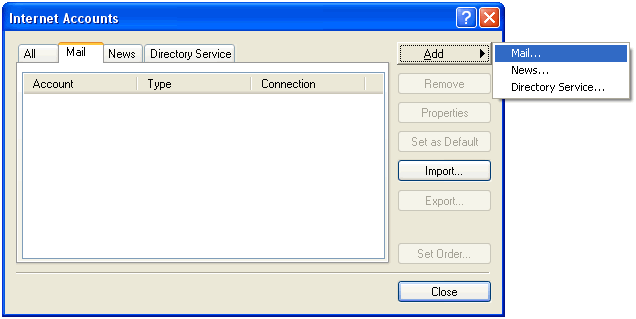
9. Enter your display name (what name shows up to people receiving your emails) and click Next. Enter your email address and click Next.
10. Enter the details below and click Next.
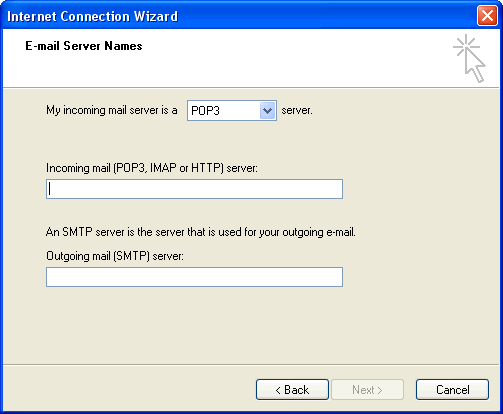
11. Enter your Account Name and Password.
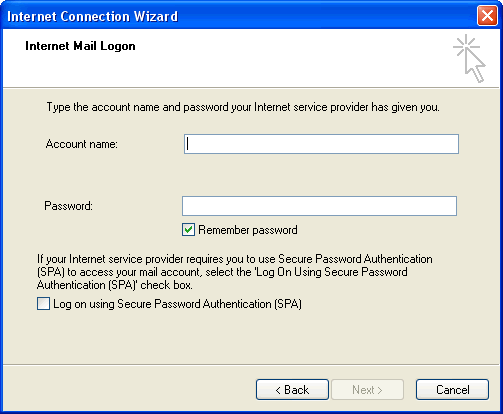
12. Click
Next then Finish.